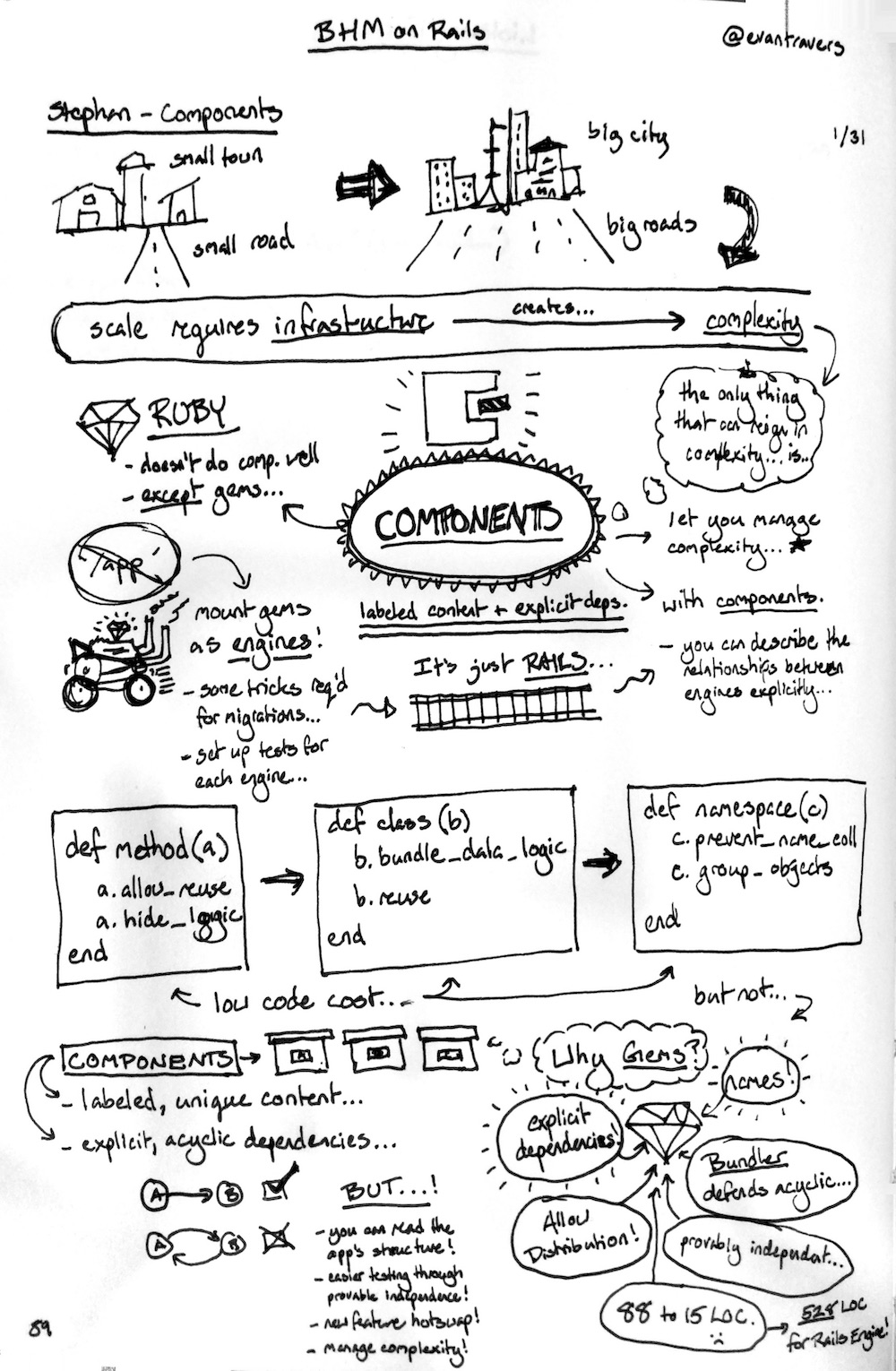That’s awesome! Are you sharing your customizations somewhere? Or is text expansion too... source
Alfred[^1] is a productivity app for Mac. It "boosts your efficiency with hotkeys, keywords, text expansion and more." For anyone who doesn't use the keyboard much to navigate around their system it will take some getting used to. But once you do, whew! Are some things much more straightforward to do!
Alfred1 is a productivity app for Mac. It "boosts your efficiency with hotkeys, keywords, text expansion and more." For anyone who doesn't use the keyboard much to navigate around their system it will take some getting used to. But once you do, whew! Are some things much more straightforward to do!
You will need to buy a license for some of these.
Super fast and precise Google Drive search
I don't recall a time when work didn't use Google Drive (it is 9 years old after all and as such has obviously been around "forever"). With Google Drive's interface, it is hard to not make a mess of files. They just seem to pile up somehow. Add file shares and shared drives and ... well, at least I have a mess.
The gdrive search plugin2 to the rescue. Install it as a workflow and you get the following new shortcut when opening Alfred's command prompt.
d your search terms
The search finds files based on all their metadata. For example, if you only remember the author's name - that's probably good enough
Fast folder navigation
Cmd + Opt + /
This shortcut gives you keyboard-driven folder navigation. Start typing the name of the file or folder. Hit "enter" to open the file or jump into the folder.
Clipboard history
Cmd + Opt + C
With this key combination a window showing your recently copied items shows up. If you ever find yourself wanting to copy and paste multiple things at the same time or if you've felt the pain of "oh, wait, I need to enter this other text first, let me copy that... and now.. argh!! where did I get that other snippet from again" then this feature is for you.
#macos #productivity #tools #searchSocial
4 Replies
I love the @alfredapp . I've made a couple of personal text-expanders that I always use with it. I've actually remapped the copy-paste function to option-spacebar because I use it so... source
I love this idea, I’ll have to check our... source
Sweet. I did not know the first two.... source
These are webmentions via the IndieWeb and webmention.io. Mention this post from your site: