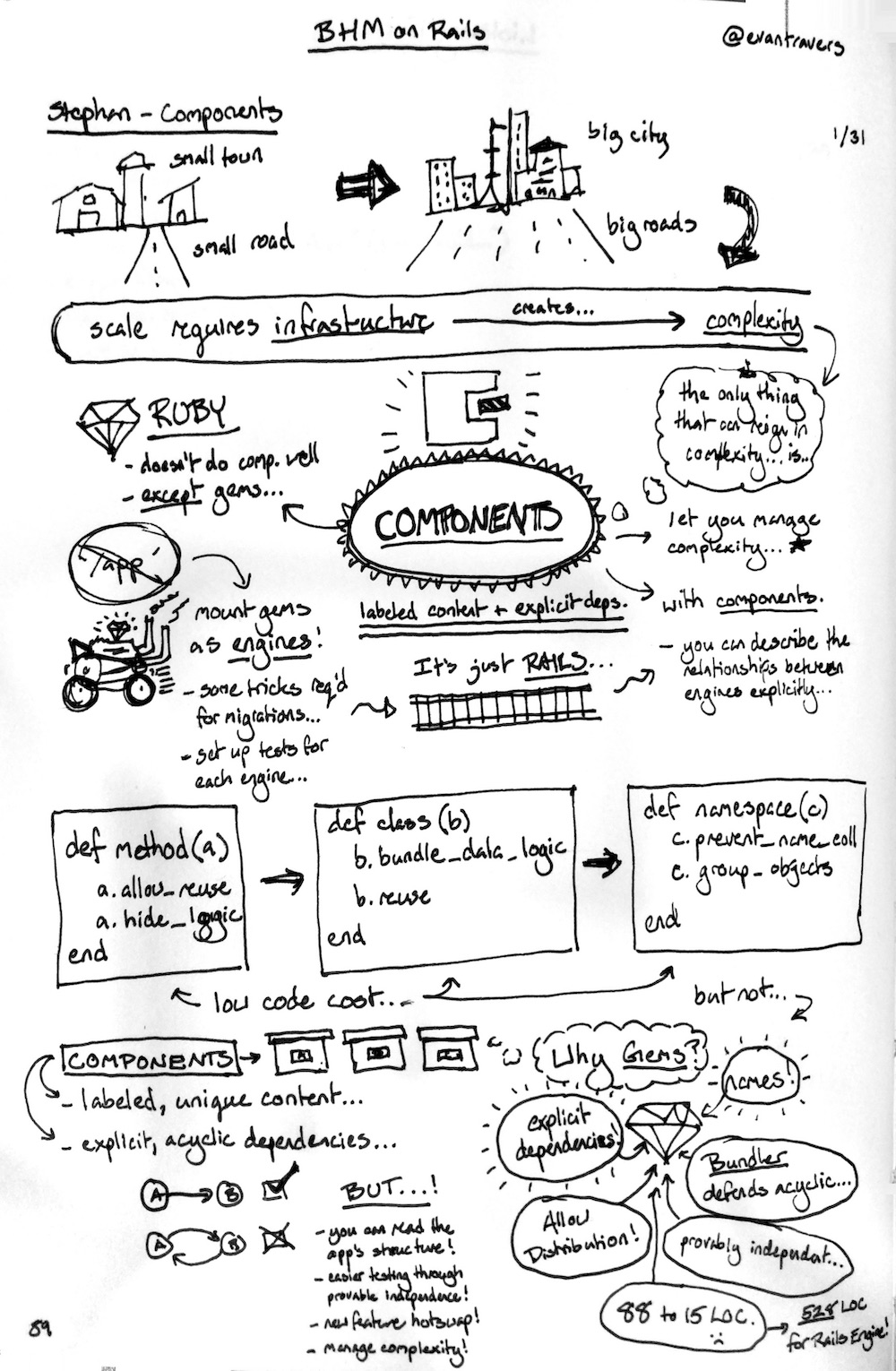In 1992, Niklas Luhmann, a German sociologist who published over 50 books and over 400 academic articles, published Kommunikation mit Zettelkästen about his use of the Zettelkasten method - explaining how it made him so productive.
In 1992, Niklas Luhmann, a German sociologist who published over 50 books and over 400 academic articles, published Kommunikation mit Zettelkästen about his use of the Zettelkasten method - explaining how it made him so productive.
The Zettelkasten1 method is a knowledge and idea organizing system that goes far beyond progressive summarizing and layering I discussed yesterday2. Instead, this system focuses on atomic ideas and creating connections between ideas.
Joplin has the capability to be your Zettelkasten
In Joplin we can quickly create and manage notes (to represent atomic ideas). We can link notes (to create the connections). This creates a surfable hypertext of our ideas.
5 plugins put boosters on your Zettelkasten in Joplin
- Quick Links - Create links to other notes by typing
@@and selecting which note to link to from a popup window. This dramatically speeds up connecting ideas. - Inline Tags - Create tags by typing
#and selecting a tag from the popup window. All tags create surfable collections of notes - another way of connecting ideas. - Automatic Backlinks to note - No interaction needed for this. Simply add it and see a list of backlinks to notes that reference a given note. This increases the connectivity of ideas
- Link Graph UI - A visual, surfable graph of the connections between notes. I find this can help me see patterns in the connection of ideas.
- Note Tabs - Adds tabs to the Joplin UI so specific notes can be kept open for direct access. This helps me with focus: I leave certain index notes and notes I am actively working on open.
All Joplin plugins are available via the plugin repository3.
Mention this post from your site: