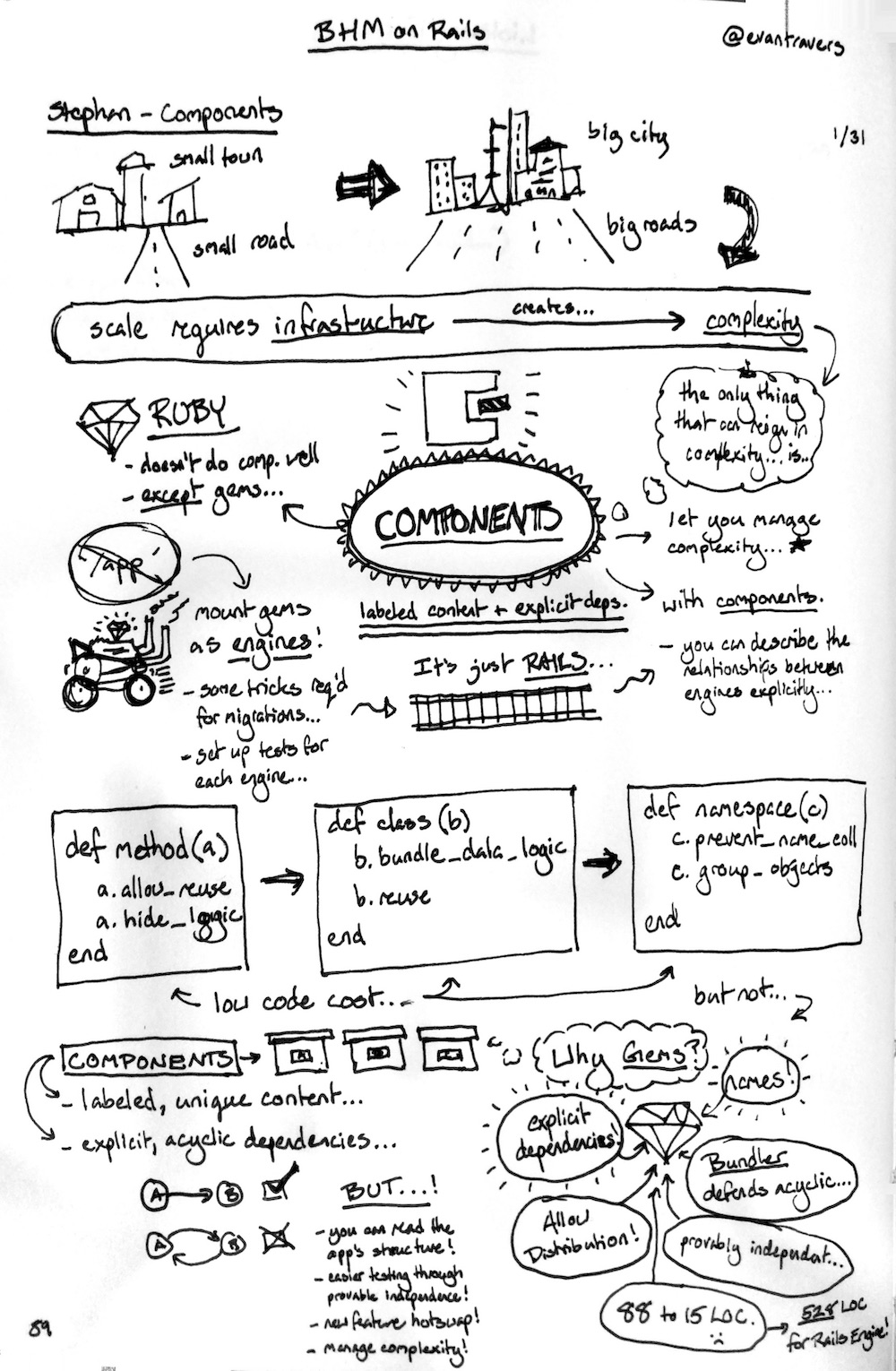I have tried many to-do list applications and systems. They were all too complicated.
I have tried many to-do list applications and systems. They were all too complicated.
Responsible for two engineering teams at Gusto, I track a lot of to-dos - things I can't do right away. The sources of my to-dos are meetings, emails, slack, text messages, and phone calls. I need a single system of record that I can access everywhere and into which I can enter to-dos super fast, no matter how big or small the task may be.
I have switched to something so simple, you might think it doesn't work.
Joplin To-do - too complicated for me
Joplin has built-in to-dos. I don't use them, but want to share how to use them here so you know your options.
To create a Joplin to-do, type Cmd+T or click the blue checkbox. Except for a checkbox in front of the to-do's entry in the notes list, everything else is like a standard note. Enter as much info to the to-do as you need to and when you are done, click the checkbox to mark it as done.
This is still too much for me.
To-dos in a note - as simple as it can get
Here is what I do:
- In the notebook that holds my notes for daily note taking (remember: one note per day1), create one note called TODO
- In this note, create two headlines: #TODO (at the top) and #DONE (at the bottom)
- To add a new to-do, enter it under the #TODO heading with empty lines above and below
- When a to-do is completed, cut it out and paste it under the #DONE heading
- When you notice a to-do is more important to be done then another, cut and paste it to be above it
Simple to-do management over time
The true test of a to-do management system is how it handles lots of to-dos over a long period of time.
If I ever realize that too many of the to-dos are no longer relevant, I create a new note according to the rules above and copy any relevant to-dos over. The previous to-do list will soon disappear into the long list of daily notes (but still be available for future searches!).
Mention this post from your site: