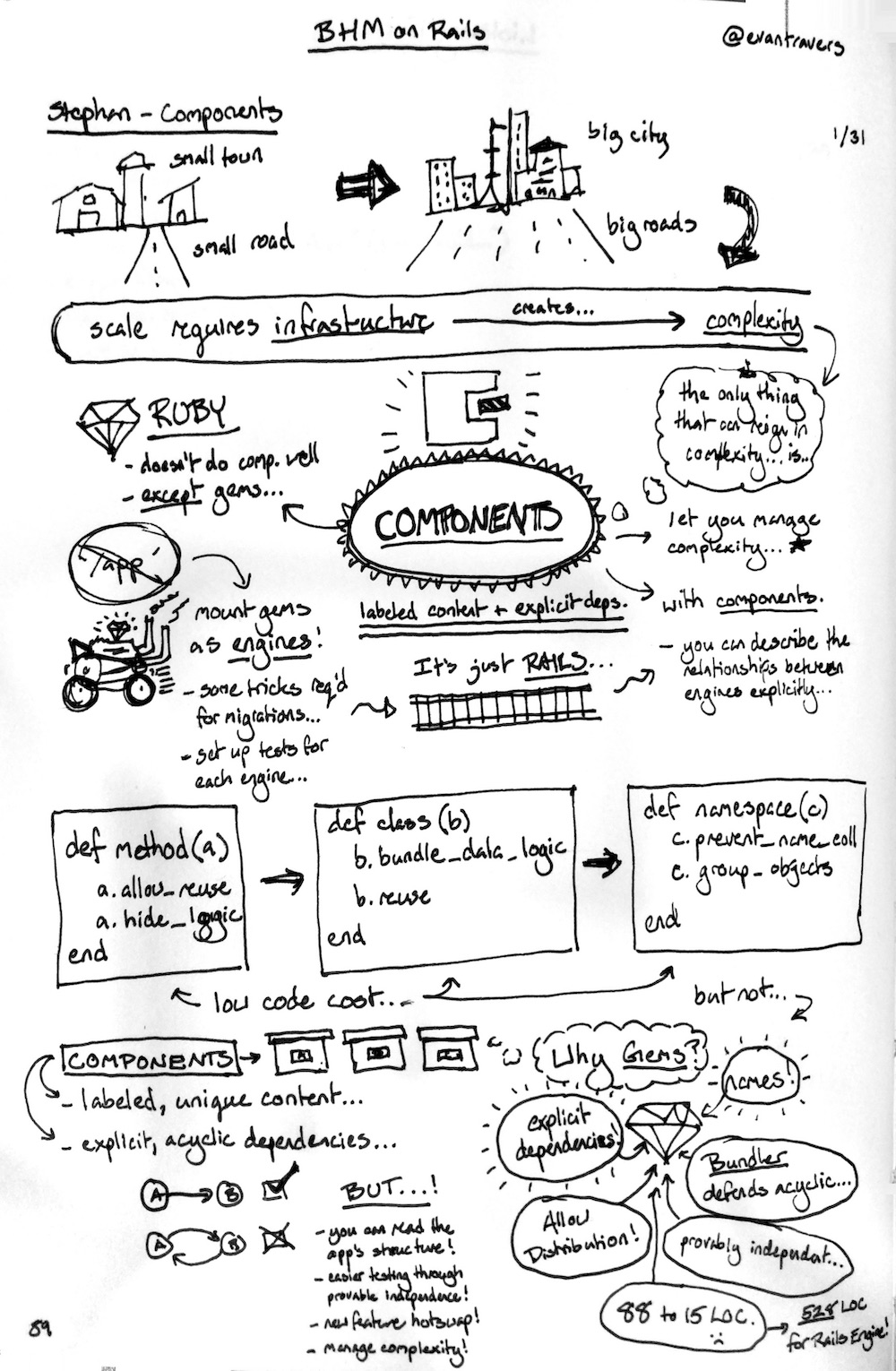6 years ago I read this beast of an article titled "How to Use Evernote for Your Creative Workflow"
6 years ago I read this beast of an article titled "How to Use Evernote for Your Creative Workflow"
1 by productivity consultant Tiago Forte and it is still resonating with me today. It is all about attention, memory formation and creative thinking. Among all this theory, there is one practical idea that changed how I think about note taking:
Progressively summarize the most important points of a source in small stages (compression), and… Preserve each of these stages in layers that can be peeled back on demand (comprehensiveness)..
This is the answer to how to read something and actually take something away from it (forever). Let me show you how to do this with Joplin.
#1 - Pulling in what to read: Joplin's Web Clipper
Joplin comes with browser extensions for Chrome and Firefox that allow you to save the content of the page directly into Joplin2. Whenever you can, use the "Clip simplified page" option to reduce markdown clutter.
#2 - Read in Joplin
If I am interested in an article I don't read it in the browser anymore. I use Web Clipper to save it to Joplin and read it there. This allows me to progressively summarize as I go.
#3 - First level summary
As I am reading, I use the highlight markup to put a bright yellow background behind the most interesting parts of the article. You either do this by putting tags around the text or by installing the Menu items, Shortcuts, Toolbar icons plugin3 and using == to highlight the text.
#4 - Progressively summarize while preserving layers
Whenever I find myself re-reading a page, I again do so in Joplin. Now, if I want to emphazise more content I can add more highlights as in step #3 or I bolden text within highlights to progressively summarize the article. Highlights and boldenings stand out on quick scans even as all the layers (the original article) are preserved.
These are webmentions via the IndieWeb and webmention.io. Mention this post from your site: